Detaljna uputstva su u uputstvu za upotrebu.
[. . . ] 245P2
www. philips. com/welcome SR Uputstvozakorisenje Brigaomusterijama& Garancija Resavanjeproblemai najcesepostavljana pitanja(FAQ) 1 38
50
Sadrzaj
1. Vazno . . . . . . . . . . . . . . . . . . . . . . . . . . . . . . . . . . . . . . . . . . . . . . . . . . 1 1. 1 Sigurnosnemerepredostroznostii odrzavanje . . . . . . . . . . . . . . . . . . . . . . . . . . . . . . . . . . . . . . . . . . . 1 1. 2 Opisoznakaupozorenja . . . . . . . . . . . . . . . . . . . . . . 2 1. 3 Odbacivanjeproizvonjai materjalazapakovanje. . . . . . . . . . . . . . . . . . . . . . . . 3 2. 3. 1 3. 2 3. 3 3. 4 3. 5 3, 6 3. 7 3. 8 Podesavanjemonitora . . . . . . . . . . . . . . . . . . . . . . 4 Instalacija. . . . . . . . . . . . . . . . . . . . . . . . . . . . . . . . . . . . . . . . . . . . . 4 Radsamonitorom . . . . . . . . . . . . . . . . . . . . . . . . . . . . . . . 5 Ukloniteosnovu . . . . . . . . . . . . . . . . . . . . . . . . . . . . . . . . . . . 8 Informacijeoproizvodu . . . . . . . . . . . . . . . . . . . . 9 SmartImage . . . . . . . . . . . . . . . . . . . . . . . . . . . . . . . . . . . . . . . . . 9 SmartContrast . . . . . . . . . . . . . . . . . . . . . . . . . . . . . . . . . . . 10 SmartSaturate . . . . . . . . . . . . . . . . . . . . . . . . . . . . . . . . . . . 11 SmartSharpness . . . . . . . . . . . . . . . . . . . . . . . . . . . . . . . . [. . . ] vipodacisemogumenjatibezobavestenja. Idinawww. philips. com/support O dapreuzmetenajnovijuverzijupamfleta.
30
4. 1Rezolucijaiunapredpodesenirezimi Maksimalnarezolucija Za245P2 1920x1200na60Hz(analogniulaz) 1920x1200na60Hz(digitalniunos) Preporucenarezolucija Za245P2 1920x1200na60Hz(digitalniunos) H. frekvencija (kHz) 31, 469 31, 469 35, 000 37, 500 35, 156 37, 879 46, 875 48, 363 60, 023 63, 981 79, 976 65, 290 64, 674 74, 560 74, 520 Rezolucija V. frekvencija (Hz) 720x400 640x480 640x480 640x480 800x600 800x600 800x600 1024x768 1024x768 1280x1024 1280x1024 1680x1050 1680x1050 1920x1200 1920x1200 70, 087 59, 940 67, 000 75, 000 56, 250 60, 317 75, 000 60, 004 75, 029 60, 020 75, 025 60, 000 60, 000 60, 000 60, 000
4. 2Automatskastednjaenergije UkolikoimateVESADPModgovarajucu indikacionukarticuilisoftverinstaliranna Vasemracunaru, monitormozeautomatski smanjitipotrosnjuelektricneenergijekada ganekoristite. Ukolikosedetektujeunossa tastature, misailisadrugoguredajazaunos, monitorceseautomatski'probuditi'. Naredna tabelapokazujepotrosnjuelektricnestruje isignalizacijuoveosobineautomatske stednjeelektricneenergije: Definicijaupravljanjapotrosnjom elektricneenergije
Video H-sync V-sync Elektricna energijau upotrebi UKLJUCENO Da Da 47W(tip. ) 55W(maks. ) (saaudioi USBx1) 0, 1W
VESA rezim
LEDboja
Aktivan
Belo
Spavanje ISKLJUCENO (tipicno) Iskljuci ISKLJUCENO
Ne -
Ne -
Belo (trepcuce)
ISKLJUCENO ISKLJUCENO
Sledeepodesavanjesekoristidaizmeri potrosnjuenergijeovogmonitora. Kontrast:50% Osvetljenje:300nits Temperaturaboje:6500ksapunombelom semom AudioiUSBnisuaktivni(iskljuceno) Beleska Ovipodacisemogumenjatibez obavestenja.
31
5Regulativneinformacije
Lead-freeProduct Leadfreedisplaypromotes environmentallysoundrecovery anddisposalofwastefrom electricalandelectronic equipment. ToxicsubstanceslikeLead hasbeeneliminatedandcompliance withEuropeancommunity'sstringent RoHsdirectivemandatingrestrictionson hazardoussubstancesinelectricaland electronicequipmenthavebeenadheredto inordertomakePhilipsmonitorssafetouse throughoutitslifecycle.
Calibratedcolortemperatureandgamma curve Wideluminancelevel, Darkblacklevels, Lowmotionblur
ElectricalSafety Productfulfillsrigoroussafetystandards Emissions Lowalternatingelectricandmagnetic fieldsemissions Lowacousticnoiseemissions SomeoftheEnvironmentalfeaturesof theTCODisplays5. 0requirements: Thebrandownerdemonstratescorporate socialresponsibilityandhasacertified environmentalmanagementsystem (EMASorISO14001) Verylowenergyconsumptionbothinon- andstandbymode TCODisplays5. 0Information Restrictionsonchlorinatedand brominatedflameretardants, plasticizer Congratulations, andpolymers Yourdisplayisdesignedfor Restrictionsonheavymetalssuchas bothyouandtheplanet!cadmium, mercuryandlead(RoHS compliance) ThisdisplaycarriestheTCOCertifiedlabel. Thisensuresthatthedisplayisdesigned EPEAT forminimalimpactontheclimateand (www. epeat. net) naturalenvironment, whileofferingallthe performanceexpectedfromtopoftheline "TheEPEAT(ElectronicProduct electronicproducts. TCOCertifiedisa EnvironmentalAssessmentTool) thirdpartyverifiedprogram, whereevery programevaluatescomputer productmodelistestedbyanaccredited desktops, laptops, andmonitors independenttestlaboratory. TCOCertified basedon51environmentalcriteria representsoneofthetoughestcertifications developedthroughanextensivestakeholder fordisplaysworldwide. EPEATsystemhelpspurchasersinthe SomeoftheUsabilityfeaturesoftheTCO publicandprivatesectorsevaluate, compare Displays5. 0requirements: andselectdesktopcomputers, notebooks andmonitorsbasedontheirenvironmental VisualErgonomics attributes. EPEATalsoprovidesaclear Goodvisualergonomicsinordertoimprove andconsistentsetofperformancecriteria theworkingenvironmentfortheuserandto forthedesignofproducts, andprovides reducesightandstrainproblems. Important anopportunityformanufacturerstosecure parametersare: marketrecognitionforeffortstoreducethe Lightlevelswithoutcolortint, Uniform environmentalimpactofitsproducts. " colorandluminance, Widecolorgamut 32
BenefitsofEPEAT Reduceuseofprimarymaterials Reduceuseoftoxicmaterials Avoidthedisposalofhazardouswaste EPEAT'Srequirementthatallregistered productsmeetENERGYSTAR'senergy efficiencyspecifications, meansthat theseproductswillconsumelessenergy throughouttheirlife. CEDeclarationofConformity Thisproductisinconformitywiththe followingstandards EN60950-1:2006(Safetyrequirementof InformationTechnologyEquipment) EN55022:2006(RadioDisturbance requirementofInformationTechnology Equipment) EN55024:1998+A1:2001+A2:2003 (ImmunityrequirementofInformation TechnologyEquipment) EN61000-3-2:2006(LimitsforHarmonic CurrentEmission) EN61000-3-3:1995+A1:2001+A2:2005 (LimitationofVoltageFluctuationand Flicker)followingprovisionsofdirectives applicable 2006/95/EC(LowVoltageDirective) 2004/108/EC(EMCDirective) 2005/32/EC(EuPDirective, ECNo. 1275/2008mplementingDirective forStandbyandOffmodepower consumption)andisproducedbya manufacturingorganizationonISO9000 level. T heproductalsocomplywiththe followingstandards ISO9241-307:2008(Ergonomic requirement, Analysisandcompliance testmethodsforelectronicvisual displays) GSEK1-2000:2009(GSmark requirement) prEN50279:1998(LowFrequency ElectricandMagneticfieldsforVisual Display)
MPR-II(MPR:1990:8/1990:10Low FrequencyElectricandMagneticfields) TCODisplays5. 0(Requirementfor EnvironmentLabelingofErgonomics, Energy, EcologyandEmission, TCO: SwedishConfederationofProfessional Employees)forTCOversions
EnergyStarDeclaration (www. energystar. gov) Thismonitorisequippedwithafunction forsavingenergywhichsupportsthe VESADisplayPowerManagement(DPM) standard. Thismeansthatthemonitormust beconnectedtoacomputerwhichsupports VESADPM. Timesettingsareadjustedfrom thesystemunitbysoftware.
VESAState Normal operation Power Saving Alternative2 Onestep ON(Active) Sleep(typ. ) SwitchOff LEDIndicator White WhiteBlinking Off Power Consumption 34. 8W(typ. ) 0. 8W 0. 5W
AsanENERGYSTARPartner, wehavedeterminedthatthis productmeetstheENERGY STARguidelinesforenergy efficiency. Note Werecommendyouswitchoffthemonitor whenitisnotinuseforalongtime.
33
FederalCommunicationsCommission (FCC)Notice(U. S. Only) hisequipmenthasbeentestedand T foundtocomplywiththelimitsfora ClassBdigitaldevice, pursuantto Part15oftheFCCRules. Theselimits aredesignedtoprovidereasonable protectionagainstharmfulinterference inaresidentialinstallation. This equipmentgenerates, usesandcan radiateradiofrequencyenergyand, if notinstalledandusedinaccordance withtheinstructions, maycauseharmful interferencetoradiocommunications. However, thereisnoguaranteethat interferencewillnotoccurinaparticular installation. Ifthisequipmentdoescause harmfulinterferencetoradioortelevision reception, whichcanbedetermined byturningtheequipmentoffandon, theuserisencouragedtotrytocorrect theinterferencebyoneormoreofthe followingmeasures: Reorientorrelocatethereceiving antenna. Increasetheseparationbetweenthe equipmentandreceiver. Connecttheequipmentintoanoutleton acircuitdifferentfromthattowhichthe receiverisconnected. Consultthedealeroranexperienced radio/TVtechnicianforhelp. hangesormodificationsnotexpressly C approvedbythepartyresponsible forcompliancecouldvoidtheuser's authoritytooperatetheequipment.
UseonlyRFshieldedcablethatwas suppliedwiththemonitorwhenconnecting thismonitortoacomputerdevice. Topreventdamagewhichmayresultin fireorshockhazard, donotexposethis appliancetorainorexcessivemoisture. THISCLASSBDIGITALAPPARATUS MEETSALLREQUIREMENTSOFTHE CANADIANINTERFERENCE-CAUSING EQUIPMENTREGULATIONS. FCCDeclarationofConformity DeclarationofConformityforProducts MarkedwithFCCLogo, UnitedStatesOnly
ThisdevicecomplieswithPart15ofthe FCCRules. Operationissubjecttothe followingtwoconditions:(1)thisdevice maynotcauseharmfulinterference, and (2)thisdevicemustacceptanyinterference received, includinginterferencethatmay causeundesiredoperation.
34
CommissionFederaledela Communication(FCCDeclaration)
etquipementattestetdclar C conformeauxlimitesdesappareils numriquesdeclassB, auxtermesde l'article15DesrglesdelaFCC. Ces limitessontconuesdefaonfourir EN55022Compliance(CzechRepublic uneprotectionraisonnablecontreles Only) interfrencesnuisiblesdanslecadre d'uneinstallationrsidentielle. C ETappareilproduit, utiliseetpeut mettredeshyperfrquencesqui, si l'appareiln'estpasinstalletutilis selonlesconsignesdonnes, peuvent causerdesinterfrencesnuisiblesaux communicationsradio. C ependant, riennepeutgarantir l'absenced'interfrencesdanslecadre d'uneinstallationparticulire. Sicet appareilestlacaused'interfrences nuisiblespourlarceptiondessignaux deradiooudetlvision, cequipeuttre dcelenfermantl'quipement, puis enleremettantenfonction, l'utilisateur pourraitessayerdecorrigerlasituation enprenantlesmesuressuivantes: Rorienteroudplacerl'antennede rception. Augmenterladistanceentrel'quipement etlercepteur. Brancherl'quipementsurunautre circuitqueceluiutilisparlercepteur. [. . . ] Odg. : JednostavnopritisnitetasterOK (Uredu), zatimizaberite'Reset' (Resetuj)davratitesvaoriginalna fabrickapodesavanja.
54
P6: DalijeLCDekranotporanna ogrebotine?Odg. : Generalnosepreporucujeda sepovrsinaploceneizlaze preteranimudarimaidasezastiti odostrihilitupihpredmeta. Kada rukujetemonitorom, proveriteda nemapritiskailisilenapovrsini ploce. Ovomozeuticatinauslove garancije. P7: Kakobitrebalodacistimpovrsinu LCD-a?Odg. : Zanormalnociscenje, koristite cistu, mekanutkaninu. Zadubinsko ciscenje, koristiteizopropilalkohol. [. . . ]
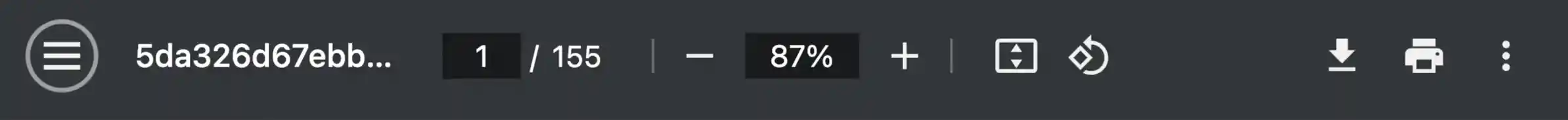

 PHILIPS 245P2ES (5322 ko)
PHILIPS 245P2ES (5322 ko)
